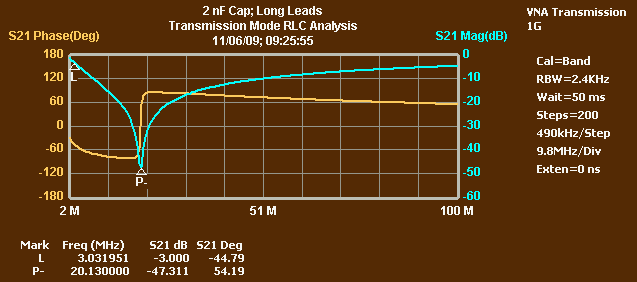
Many
circuits and components can be modeled as a series or parallel
combination of a
resistor, capacitor and inductor. This applies to resonant LC circuits
with
parasitic R, as well as individual components. A capacitor has
parasitic series
resistance and inductance. An inductor has parasitic parallel
capacitance, and
parasitic resistance that at least in some cases can be viewed as
parallel. If
a DUT with a resonant frequency is scanned in Transmission mode so as
to show
the resonant frequency, and at least one of the -3 dB points.
The
following
image shows such a scan for a 2 nF
capacitor with long leads.
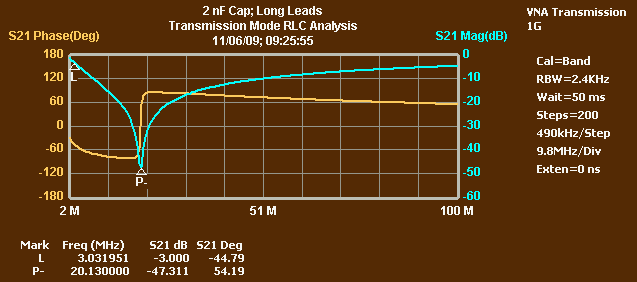
The
markers in the above graph were actually placed in the next step, by
the RLC
Analysis module. The resonant dip is at 20.1 MHz; the lower -3 dB point
is at 3
MHz. The upper -3 dB point is off the right end of the graph. Note that
for a
resonant dip, the -3 dB point is exactly at -3 dB, not 3 dB from the
bottom of
the dip. For a resonant peak, it would be 3 dB below the peak of the
dip.
With
this scan in place, we invoke the Analysis/RLC menu item, which opens
the following dialog:
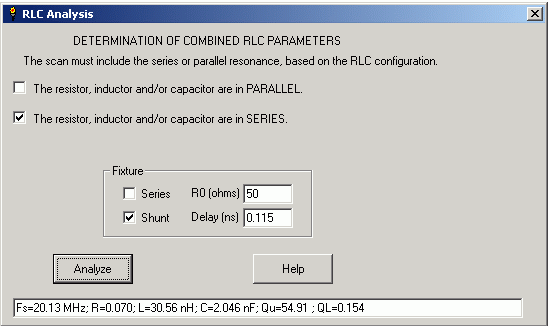
The
dialog allows us to specify whether the RLC components are to be
considered in
series or in parallel, and in either case whether the DUT is in a
series or
shunt fixture. We can also specify R0 of the fixture, and
for a
shunt fixture we can specify the one-way delay of the connection
between the
fixture and the DUT.
With
the options selected, we click Analyze, and the values at the bottom of
the
dialog are displayed. They include Fs (the resonant frequency), the R,
L and C
values, and the Q values at resonance—unloaded (QU) and
loaded (QL).
To
summarize the steps in using RLC Analysis:
1. Set the video filter to
Narrow (large
capacitor) and the wait time to at least 50 ms. (Both the hardware
video filter
switch and the software Video Filter combobox
must be
set.)
2. After any required calibration, perform
a scan of
the DUT that shows the resonant peak or dip, and at least one of the -3
dB
points. In a Series Fixture, a parallel resonance will produce a dip,
and a
series resonance will produce a peak; in a Shunt Fixture they are
reversed. For
a peak, the -3 dB points are 3 dB below the peak. For a dip they are at
a fixed
value of -3 dB, independent of the depth of the dip.
3. Select the AnalysisàRLC menu item.
4. Select whether the RLC components are in
series
or in parallel. For an LC tank, this depends on their actual
connection. When
one or more of the components are parasitics,
it
depends on the appropriate model for the device. A capacitor is a
series RLC
device. An inductor is a parallel RLC device.
5. Select whether the DUT is mounted in a
Series or
Shunt Fixture, and specify the fixture R0, which
is the impedance seen by the device looking toward the TG output or the
MSA
input.
6. For the Shunt Fixture you may specify
the
connector delay, in ns. This is the delay between the main signal line
and the
actual DUT. It is intended to compensate for very short distances, such
as the
length of an SMA connector. A value of 0.125 ns per inch is typical.
0.115 ns is good if the fixture has an SMA
connector and the DUT will
be attached to the back side of a mating SMA connector.
7. Click Analyze. The component values will
be
measured and displayed in the box at the bottom of the dialog. The
resonant
frequency (Fs or Fp) and the R, L and C
values will
be displayed, along with unloaded and loaded Q (QU and QL).
These Q values are the Q of the resonant circuit formed by L and C.
8. You may attach another DUT and click
Analyze
again. When done, click the Close Box in the upper right corner of the
window.
Inductors with large losses, or any components whose self-resonant frequency interferes with measurement, are better handled by the RLC analysis available in Reflection mode.